"Ugly, unusable, clunky. I can’t find anything." These are common things we hear when we do interviews and surveys when kicking off a new intranet project. This type of feedback usually drives poor adoption and use of what should be a vital tool for today’s remote and hybrid workforce.
The truth is that intranets do not need to be ugly. In fact, a well-designed intranet can be visually appealing and user-friendly. Design plays a crucial role in user adoption and engagement. An intranet should look and feel like an extension of your office and be aligned with your company structure. Designing an intranet that works for your organization requires careful planning, attention to user needs, and a focus on promoting collaboration, communication, and productivity. Following intranet design best practices will help you create the best intranet for your company.

HERE ARE SOME INTRANET DESIGN BEST PRACTICES TO ENSURE YOUR INTRANET IS DEVELOPED FOR YOUR COMPANY'S UNIQUE NEEDS:
Understand User Needs:
Consult with various departments and user groups to gather input and ensure the intranet meets their needs. This ensures buy-in and that the intranet aligns with the organization's goals. Conduct surveys and interviews to understand what employees need from the intranet. Make sure to talk to employees who will use the intranet to Identify pain points in the current system.
Choose the Right Platform:
Select the technology that best suits your organization's needs. Intranet platforms like Microsoft SharePoint may have advantages for your organization, or custom-built solutions via WordPress might be a better fit.
Information Architecture:
Organize your content logically with a clear and user-friendly information architecture. Use categories, tags, and a search feature to make content easily accessible. Implement intuitive navigation. Make sure navigation, departments, and resources are aligned with how every else in your company is organized.
Focus on User Experience (UX):
- Responsive Design: Ensure the user interface is intuitive and visually appealing. A clean, responsive design that works well on various devices is essential.
- Intuitive Interface: Keep the design clean and intuitive. Use familiar UI patterns to reduce the learning curve. Nomenclature should match internal company standards.
- Personalization: Allow users to customize their experience so they see relevant information upon login and experience notifications on what they are interested in.
- Feedback Mechanism: Include a way for users to provide feedback and report issues. Simple forms and surveys all work well.

Content Management:
Establish clear guidelines for content creation, publishing, and maintenance. Encourage employees to share knowledge, but also implement approval processes to maintain quality.
Document Metadata:
Use metadata to tag and categorize documents for easy search and retrieval. A poor search function is always an intranet killer.
Content guidelines:
Establish guidelines for creating and uploading content to maintain consistency. An organization needs multiple people from different departments.
Security and Access Control:
Protect sensitive data and control who can access it. Use robust authentication and authorization mechanisms to ensure that only authorized personnel can access certain content.
Access Control:
Implement role-based access control. Not everyone should have access to sensitive information.
Data encryption:
Encrypt data transmission and storage to protect sensitive information. Ensure the intranet complies with internal policies.
Integration with Existing Systems:
Ensure your intranet can integrate with other systems and tools your organization uses, such as email, calendars, CRM, and project management software. Where are employee profiles being pulled from?
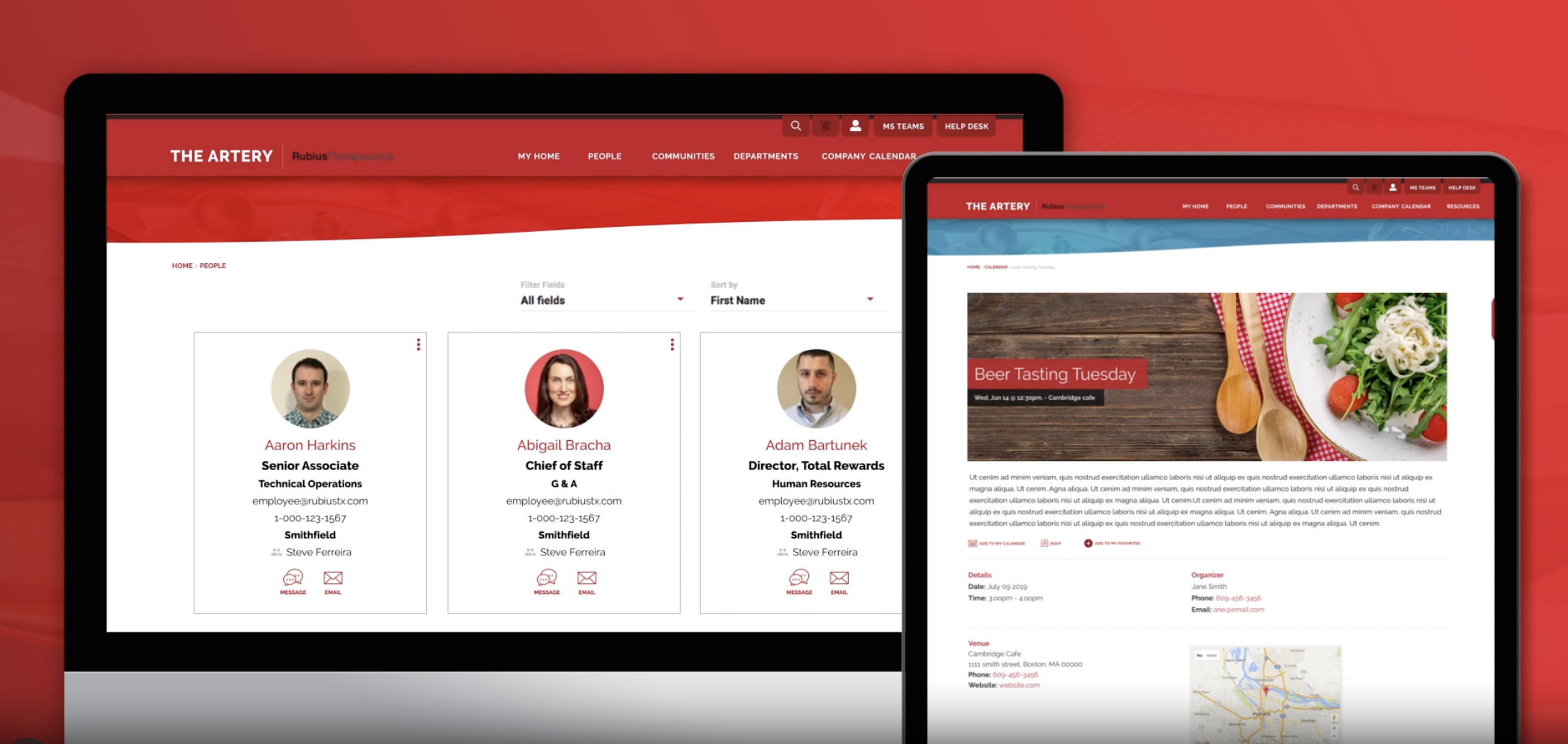
Performance Monitoring:
Continuously monitor the performance of your intranet, including load times, user engagement, and search effectiveness. Make improvements as needed.
User feedback:
Regularly collect feedback and make improvements based on user suggestions.
Analytics:
Use analytics to track user behavior and improve the intranet accordingly.
Maintenance
Keep your intranet updated with the latest features, security patches, and improvements. Regularly review and update content.
Promotion and Adoption:
Develop a strategy to encourage adoption. Involve key employees in building and updating the intranet to meet their needs. Highlight the benefits of using the intranet and consider incentives or recognition for active users.
Creating a best-in-class intranet is an ongoing process that requires adaptability and a commitment to meeting the changing needs of your organization. Regularly seek feedback and iterate on your intranet to ensure it continues to provide value to your employees.
Remember that the "best" intranet is one that aligns with your organization's unique requirements and evolves to meet changing needs. Continuous feedback, assessment, and adaptation are key to maintaining an effective intranet over time.
Do you need an intranet?
At XDS, we specialize in using intranet design best practices to create intranets that employees use and value.
Learn more about our employee intranet services and technical capabilities.
Douglas Rockhill – Co-Founder @ The Experience Design Studio (XDS)
Douglas is a digital native who has been creating digital experiences since 1998. When he’s not doing his first job as a soccer dad and bike mechanic to his four sons, he can be found leading a great team at The Experience Design Studio (XDS).
About the Experience Design Studio
The Experience Design Studio is an award-winning digitally native customer experience agency founded in 2017 by two agency veterans, bringing their collective creative, user experience, marketing, technology, and healthcare expertise together.
XDS is a full-service digital agency providing strategy to creation, consulting, design, engineering, marketing, and analytics, with the aim of providing seamless customer, patient, and HCP experiences across all digital touchpoints, with common sense sprinkled in.
